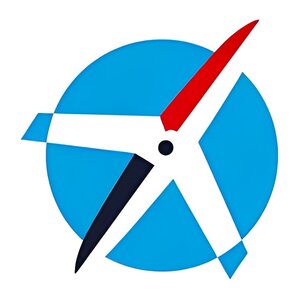Flying in Europe on Wizz Air has its perks. However, if you face a cancellation or delay during your trip, you may also be able to claim additional compensation of up to €600 per passenger, depending on the circumstances. Here’s all you need to know about Wizz Air and EC 261.
What are Your Passengers Rights with Wizz Air?
EU Regulation 261/2004 is designed to uphold your rights when you fly within, into, or out of the European Union, or when you fly with a European carrier. If you encounter delays or cancellations, you have the right to assistance and, in certain cases, compensation.
Flight Delay Compensation
If your flight is delayed by more than two hours, the airline is obliged to provide you with care, including meals, refreshments, and, if necessary, accommodation and transport between the airport and place of accommodation. For delays of three hours or more, you may be entitled to monetary compensation, which is determined by the distance of your flight:
- Flights up to 1500 km: €250.
- Flights between 1500 km and 3500 km: €400.
- Flights over 3500 km: €600.
Compensation Payment
The compensation should be paid in cash, by electronic bank transfer, bank orders, or bank cheques. Alternatively, with your signed agreement, the compensation can be provided in travel vouchers or other services. It’s important to note that the offer of vouchers or services as compensation must be accompanied by the choice of monetary compensation, and you have the right to opt for the payment method that best suits your preference.
Reimbursement and Re-routing
In addition to compensation, if your flight is delayed by five hours or more, you have the right to a refund of your ticket cost if you decide not to travel. If you still wish to travel, you can opt for re-routing to your final destination at the earliest opportunity or at a later date of your convenience, subject to seat availability.
Remember, these rights are in place to ensure that you are treated fairly and can make informed decisions about your travel in the event of significant delays or cancellations.
Flight Cancellation Compensation
If your flight is cancelled and you were informed less than 14 days before the scheduled departure, you may be eligible for compensation, especially if the alternative flight offered by the airline does not align closely with your original schedule.
The compensation for cancelled flights is determined by the flight distance, and should be paid in cash, via electronic bank transfer, bank orders, or bank cheques. You may also be offered compensation in the form of travel vouchers or other services, but this is only with your explicit agreement, and you retain the right to insist on a monetary payment. The standard compensation amounts are as follows:
- Flights up to 1500 km: €250.
- Flights between 1500 km and 3500 km: €400.
- Flights over 3500 km: €600.
Please note that the compensation may be reduced by 50% if the airline offers you an alternative route to your final destination with a new arrival time that does not exceed the original scheduled arrival time by:
- Two hours, for flights of 1500 km or less.
- Three hours, for flights between 1500 km and 3500 km.
- Four hours, for flights over 3500 km.
Remember, the value of the compensation should not vary based on the form it is provided in; whether you choose a monetary reimbursement or a travel voucher, the value should be equivalent to what is stipulated by the regulation.
Overbooked Flight Compensation
Wizz Air has some protections in place when it comes to overbooking regardless of where you’re travelling, but if you’re in Europe, your best bet is to claim under EC 261. Here’s what qualifies.
- You were involuntarily denied boarding. This does not apply if you missed your flight or lacked the proper documentation to get on the flight. The issue could not have been in your control.
- You didn’t volunteer to give up your seat, often in exchange for travel vouchers, miles or other benefits.
- Your flight either arrived or departed in the EU.
You can file a claim in any of these circumstances.
Calculate Your Wizz Air Compensation
What to Do in Case of Delays or Cancellations?
Flight disruptions such as delays and cancellations can be inconvenient, but EU regulations provide clear protections for passengers. Here’s what you should do in these situations:
Delays
- Document the Delay: Record your scheduled departure time, the time of delay notification, and any reasons provided by the airline.
- Know Your Entitlements:
- For delays of 2 hours or more, the airline should offer you meals and refreshments, two free phone calls, emails, or faxes.
- For delays of 3 hours or more, you may be entitled to compensation similar to that for cancellations.
- For delays of 5 hours or more, you have the right to a full refund if you decide not to travel.
- Seek Assistance: Approach the airline’s customer service desk at the airport for immediate assistance and clarification on your rights.
- Claiming Compensation: Once you’ve reached your destination, if your flight’s arrival was delayed by more than 3 hours, you can claim your compensation, which can be up to €600, depending on the flight distance.
Cancellation
- Record the Details: Note down the details of your original flight and when you were informed of the cancellation.
- Immediate Assistance:
- If you learn about the cancellation at the airport, the airline’s customer service should assist you with rebooking or provide a refund if you choose not to travel.
- You’re also entitled to care (meals, refreshments, accommodation if necessary) if you have to wait for a rebooked flight.
- Compensation Claims:
- If you were informed of the cancellation less than 14 days before departure, you might be eligible for compensation up to €600, depending on the flight distance and the offered rebooking options.
- Contact the airline with all relevant documentation to claim your compensation.
- General Advice:
- Always keep a copy of your travel documents and any communication with the airline.
- If you’re unsure about your rights or how to proceed, consult the airline’s conditions of carriage or seek advice from a passenger rights organization.
By following these steps, you can ensure that you’re adequately compensated and assisted during travel disruptions.
Our Wizz Air Claim Tools
Wizz Air Refund Policy
If your Wizz Air flight gets cancelled or is delayed by over five hours, you’re in a position to ask for your money back, and on top of that, you might also qualify for some extra compensation.
How to Request a Refund
- Contact Customer Service:
- At the airport, seek assistance at customer service desk.
- Elsewhere, use the phone or online customer support to discuss your refund.
- Understanding Your Refund Options:
- Receive a full refund if your flight is delayed for more than five hours, or if it’s cancelled and you decide not to travel at all.
- If part of a multi-leg journey is cancelled and you choose not to proceed with any subsequent legs, you are entitled to a refund for the unused portion of your journey.
Claiming Additional Compensation
- You may also be eligible for compensation under EC 261 if the delay (of more than three hours upon arrival) or cancellation was within the airline’s control.
- Compensation can reach up to €600, depending on the distance of your flight.
- To qualify, the disruption must have been notified to you less than 14 days before departure and resulted in a significant delay.
Important Considerations
- Ensure you get a confirmation of your refund request.
- Keep all related travel documents and communications with Wizz Air for your records.
Recently Disrupted Wizz Air Flights
| Date | Airline (Flight number) | Route | Status | Your compensation |
|---|
About Wizz Air
Wizz Air is part of the Wizz Air Group, which includes Wizz Air, Wizz Air Bulgaria, and Wizz Air Ukraine. It’s a Hungarian-based low-cost carrier that’s dedicated to getting passengers on their way for a fraction of the cost. They are focused on no-frills travel, so if you’re looking for a cheap, utilitarian flight, you may want to check it out.
They have more than 150 aircrafts that serve more than 150 destinations across 44 countries in Europe, Africa, the Middle East, and Asia. They have bases in Budapest Ferenc Liszt International Airport and London Luton Airport, among others.
Wizz Air Flight Disruption Statistics
| Year | All Disrupted Flights | Cancelled Flights | Delayed Flights |
|---|
Conclusion
Claiming compensation under EC 261 after a Wizz Air delay or cancellation doesn’t have to be difficult. What’s most important is that you understand your rights and know what you’re entitled to. That will help you file a claim with Wizz and get what you deserve – which in some cases is up to €600. This page was updated in 2025.
Related Articles
- Wizz Air Flight Disruption Statistics
- Wizz Air Flight Delays
- Wizz Air Flight Cancellations
- Are Wizz Air Cancelling Flights?
- Wizz Air Baggage Allowance Guide
- How To Claim Compensation From Wizz Air?
- How Long Does Wizz Air Compensation Take?
- Does Wizz Air Allow Hand Luggage?
- How To Cancel A Flight On Wizz Air?
- What Is Included In Wizz Air Priority?