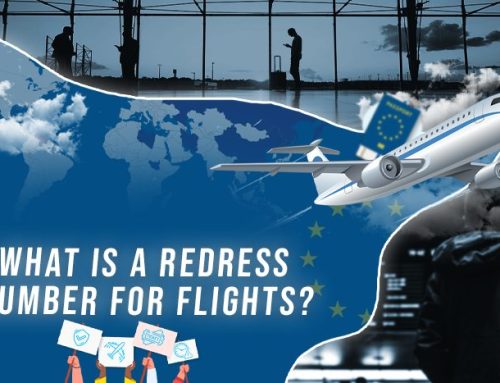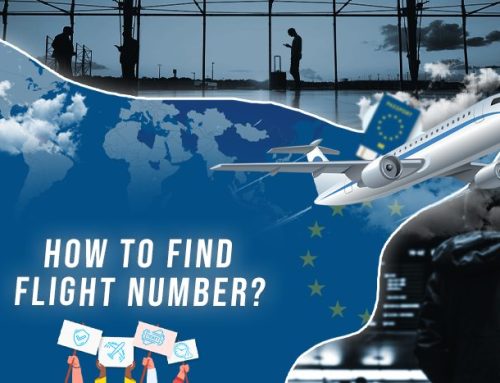Sharing your location has become a common practice with friends and family to ensure they know you’re safe. This comes in handy, especially if you’re not answering the phone for any number of reasons. But can people see your location when you switch your phone to airplane mode? No, but your location may still be tracked in other ways. Here’s all you need to know.
Key Takeaways
- When you switch your phone to airplane mode, location-sharing services and Find My will be disabled, preventing others from tracking your real-time location.
- Despite being in airplane mode, your phone’s internal GPS system continues to work. This means select apps or your phone’s carrier may still have access to your location data, highlighting the importance of managing location services in settings.
- To completely stop your phone from tracking your location, you must manually turn off location services in your phone’s settings. This action ensures that no information about your whereabouts is being provided to any app or service.
- While location sharing is not available in airplane mode, inform your loved ones of your flight details so they can track your progress through official airline channels and be aware of your arrival and departure times.
- If you need navigational assistance during a flight, consider using offline maps that don’t require an internet connection. Additionally, be aware that emergency services can still access your phone’s location even if location services are turned off in case of emergencies.
Location Sharing and Airplane Mode
While it would be convenient to use your location sharing as a way to track your flight and time to destination, this feature is not currently available. This is because when you switch your device into airplane mode, it disables location sharing. Location sharing uses data and the internet, so when those features are off, it no longer works.
Once you turn airplane mode off, your phone will refresh its location and start sharing again unless you disable it. If you were planning on having someone track your location to pick you up from their airport, it’s best they check your flight status directly with the airline. Make sure you provide them with your flight information so they can get the most up-to-date information.
Is My Location Still Being Tracked?
Your phone has an internal GPS system that works independently of the internet and data. When you switch on airplane mode, this does not turn off your phone’s GPS. While this is not publicly available to people checking your location, it could be available to select apps within your phone or your phone’s carrier.
If you want to turn this off completely, you will need to go into your phone’s settings and disable location services. This will completely turn off your phone’s GPS so it is no longer providing any information about where you are – just know that it will store the last known location.
To do this, go to your phone’s settings and select Privacy & Security > Location Services. Toggle the button off to turn it off. Know that when your location services are off, you will be unable to use apps that rely on this data without turning it back on, including GPS. You will need to turn it back on to have access to these apps.
Does This Impact Find My?
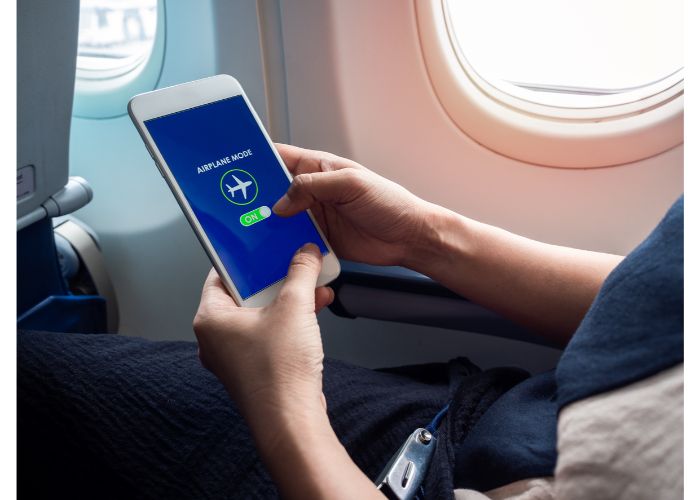
When your phone is in airplane mode, Find My will also be disabled. You will be unable to locate your phone and other devices until airplane mode is turned on. Again, this does not mean it is completely untrackable, as you may be able to access the GPS history if needed.
Conclusion
When your phone is in airplane mode, people cannot see your location using location-sharing services or Find My. However, your phone’s internal GPS system is still working while in airplane mode. You will need to turn off location services manually to stop your phone and select apps from tracking your location.
There are other ways to share your location with your loved ones when you are flying, so make sure you give them all your flight details so they can know when you are taking off and when you have arrived safely at your final destination.
Frequently Asked Questions
-
Can I share my location with others while in airplane mode?
No, location sharing is disabled when your phone is in airplane mode since it turns off data and internet connectivity, which are essential for transmitting real-time location data.
-
Will turning off location services affect other apps that rely on GPS?
Yes, when you disable location services, apps that depend on GPS data will be affected and may not function correctly until you turn location services back on.
-
Can my phone carrier still track my location in airplane mode?
While location sharing is disabled in airplane mode, your phone carrier may still have access to your location data through other means. It’s important to review your carrier’s privacy policies to understand how they handle location information.
-
Is my phone completely untrackable in airplane mode?
No, your phone’s internal GPS system still works in airplane mode, but it won’t actively transmit your location to others. However, some apps or services may access your GPS history or location data once airplane mode is turned off.
-
How can I ensure my privacy while using location services?
To safeguard your privacy, regularly review and manage app permissions, restrict location access to apps that genuinely need it, and consider using features like geofencing to control when certain apps can access your location. Additionally, be cautious about sharing sensitive location information on social media platforms.